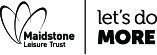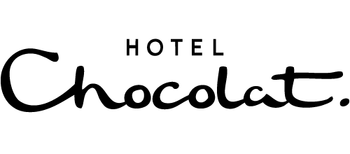Sharing content with the official Maidstone Harriers socials
Tagging the Maidstone Harriers’ main social media accounts in our posts and stories can have a significant impact on our club’s social media presence and overall growth. By tagging our club’s account, we can help promote the Harriers to our own followers, which can lead to increased exposure and potentially attract new members.
It will help improve the sense of community among our members and promote community engagement. When we tag our club’s account, it can create a shared experience among members who may not have had the opportunity to meet in person. Additionally, tagging our club’s account in posts and stories about upcoming events can help spread the word to our followers, potentially leading to increased attendance and participation.
Let’s encourage all members to tag our club’s account in their social media posts and stories and take advantage of the power of social media to help our club thrive!
- Open Instagram: Members should start by opening the Instagram app on their smartphone and log in to their account.
- Follow the Club’s Page: Search for your club’s Instagram page by typing: Maidstone Harriers in the search bar. You will see our page in the search results (@maidstoneharriers). Click the “Follow” button to become a follower.
- Mentioning in Posts: To mention us in a post, you should create a new post and write a caption. To mention us, they you can add “@” followed by our Instagram handle (@maidstoneharriers). The handle will turn blue, indicating that it has been tagged.
- Mentioning in Stories: To mention us in a story, you can take a photo or video and add text, stickers, or GIFs. To mention us, use the “mention” sticker and type our Instagram handle (@maidstoneharriers). The handle will turn blue, indicating that it has been tagged.
Below is an example of how you can tag us in a Instagram post – it’s really that simple!
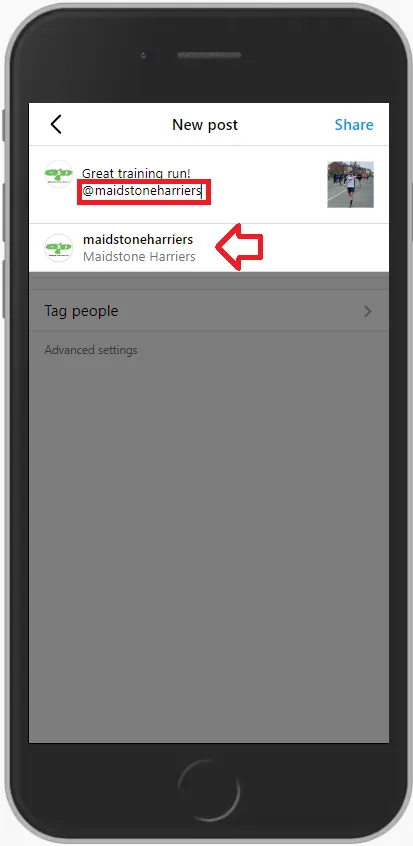
- Open Facebook: Members should start by opening the Facebook app on their smartphone and log in to their account.
- Like the Club’s Page: Search for your our Facebook page by typing the club’s name in the search bar. Once you’ve found us, click the “Like” button to become a follower.
- Mentioning in Posts: To mention us in a post, members should create a new post and write a caption. To mention your club, they can add “@” followed by our Facebook page name (e.g., @maidstoneharriersclub). The page name will turn blue, indicating that it has been tagged.
That’s it! With these simple steps, you can easily interact with our social media pages, mention us in your posts, and help spread the word about the club to your friends and followers.